Test your code in Go
In this chapter, we will look at creating and running unit tests.
Introduction
This chapter will cover:
- Why you should test your code.
- The testing library in Go.
- Authoring and running a test.
- Controlling how to run your tests.
- Produce coverage reports.
Why we test
It’s good to test your code to ensure it works as intended. In this chapter, we’re looking at unit tests specifically.
What Go provides
Go has a package testing that gives us two things to start out with:
-
a parameter for the test. The
testinglibrary exposes at *testing.Tparameter. By putting it as a parameter to a function, said function becomes a test.func TestAdd(t *testing.T) {} -
a way to assert the result.
testingalso exposest.Errorf(). By invoking it with a string, the test counts as failed. To pass a test you do nothing:t.Errorf("Sum was incorrect, Actual: %d, Expected: %d", total, 4)
Here’s an example test function:
func TestAdd(t *testing.T) {
total := Add(2, 2)
if total != 4 {
t.Errorf("Sum was incorrect, Actual: %d, Expected: %d", total, 4)
}
t.Log("running TestAdd")
}
-
First, the code to test is called:
total := Add(2, 2) -
Secondly, the assertion is made, to see if it succeeded or failed:
if total != 4 { t.Errorf("Sum was incorrect, Actual: %d, Expected: %d", total, 4) }if the result is not the expected, then
t.Errorf()is called to state what’s gone wrong.
Your first test
Make sure you’ve created a project with go mod init. Then create a file structure like so:
main.go
math/
math.go
What you want to do next is to create a test file. You want to keep the test file as close to the code you want to test as possible. Because you want to test math.go you create math_test.go file in the math/ directory like so:
main.go
math/
math.go
math_test.go
Authoring and running your first test
Now that you have the file structure above, ensure the math_test.go file has the following content:
package math
import (
"testing"
)
func TestAdd(t *testing.T) {
total := Add(2, 2)
if total != 4 {
t.Errorf("Sum was incorrect, Actual: %d, Expected: %d", total, 4)
}
t.Log("running TestAdd")
}
To run a test, you invoke the go test command. Here are different ways to run your tests:
-
go test, runs the test in the current working directory. Here’s what it looks like:ok test-example/math 0.258s -
go test -v, runs a verbose version. Here’s what it can look like:=== RUN TestAdd math_test.go:12: running TestAdd --- PASS: TestAdd (0.00s) PASS ok test-example/math 0.422sIn the verbose version, you see the name of the test and if it failed.
-
go test ./.., recursive run. If you run the command like so it will run all the tests in the subfolders as well.
Control the test run
There are ways to control how many tests are run. Here are some ways:
-
Run test by pattern. . You can provide a pattern to have Go run some of the tests, which matches it by a substring or even at a certain depth and more. Here’s how:
go test -run <pattern> - Skip a test.
t.Skip()by calling this inside the test, the test is skipped. -
Run a single test. You can run a single test by running a pattern that specifies the package and the name of the test, here’s how:
go test -run TestAdd ./mathHere’s the package is called math and the name of the test is
TestAdd().
Coverage
There’s a built-in tool for dealing with coverage. To learn more about the tool, you can type:
go tool cover -help
it will list a set of commands.
The tool is centred on the concept of having an out file. The out file contains instructions on where your code is covered by tests and where it isn’t. An out file can look something like this:
mode: set
test-example/math/math.go:3.32,5.2 1 1
test-example/math/math.go:7.37,9.2 1 1
test-example/math/math.go:11.47,13.2 1 0
This is a format readable by the tool.
It’s a prerequisite to generate said “out file” before you can view your code’s coverage. Place yourself in the directory you mean to measure coverage on and run this command:
go test -coverprofile=c.out
Now you are ready to run a command that shows the result in a browser:
go tool cover -html=c.out
The above command spins up a browser and the output look something like so:
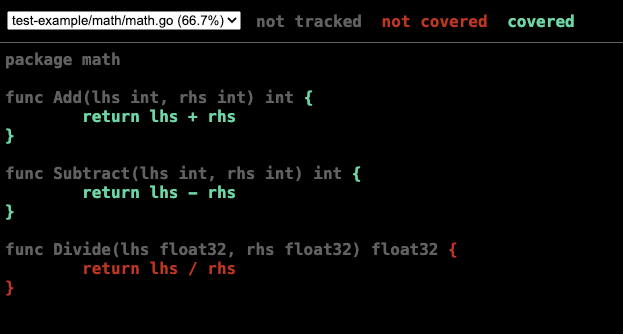
The coverage report tells us that the the green portions are covered by tests whereas the red portions should have tests covering it.
Learn more
There’s a lot more to learn on testing with Go, have a look at package documentation, docs
Challenge
Create a test for a piece of code you wrote. Run the test. See if you can produce a coverage report and implement any gaps pointed out by the report.